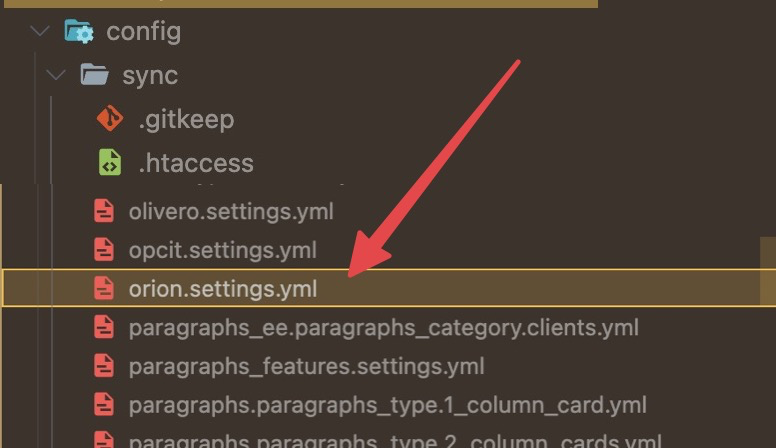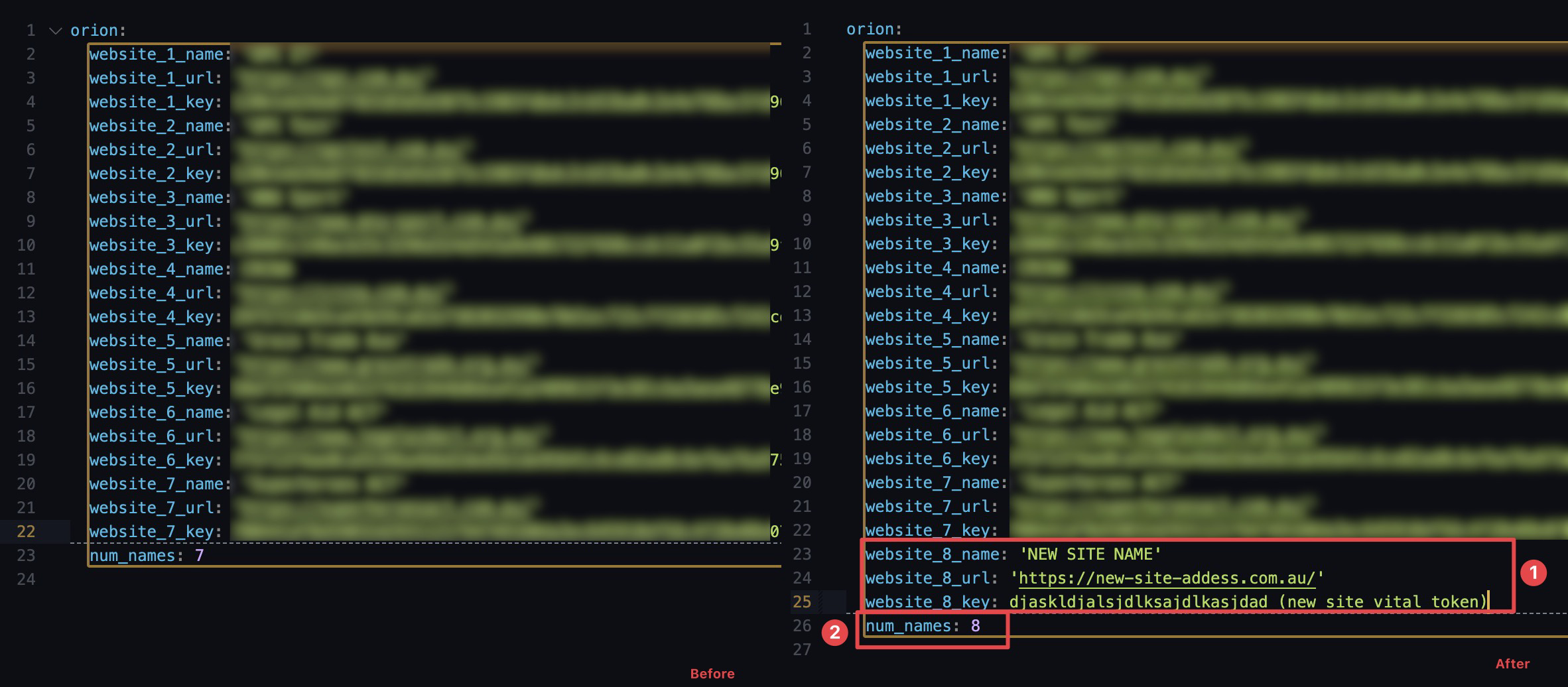Website Monitoring Setup (alternative method for developers)
This method is for developer that are familiar with drupal's configuration synchronizing, if you are a non development member of the team, you may have a better look at the document Website Monitoring Setup (drupal 7^), and Website Monitoring Setup (drupal 8,9,10^)
In the previous two instructional documentation, we introduced how to setup a new website monitoring for the Orion, if you are paying a good attention, you must have realized that in previous sections:
Configuring the Extension / Orion Setting: the setting up of configuration on production site
Exporting Configuration "orion.settings.yml": the copy-pasting of
/public_htmlconfig/sync/orion.settingsto all Github/Gitlab branch
is in fact duplicating.
Intuition
Copy-pasting and branch merging (first pushing to main, then merging main to stage, merging stage to prod) will override the configuration, and you can directly edit the configuration file. In another word, if you are a developer that is familiar to how the drupal configuration file works, you may straight edit the "orion.setting.yml" and skip the step of configuraing orion.
Preperation
Before you continue, you will need to read the previous website monitoring setup (for the corresponding version of drupal).
This document will only cover "how to setup the orion configuration via the yaml file", it will not include "how to install the dependency module", nor "how to get the authentication token from the target site".
To begin with, you should get the following entries ready:
- Website Name: any plain text you would like use to represent the website.
- Website Address: the url to the webiste (e.g.
https://opctest.com.au/). - Website Vital Token: the token you copy from the vital's configuration.
Setup via editing file
You will need to following the code scheme listed below, and add your website's monitor configuration into the file /public_html/config/sync/orion.settings.yml, you can initiate the change on the main branch, then merge the main branch to stage, stage to prod for the changes to take effect.